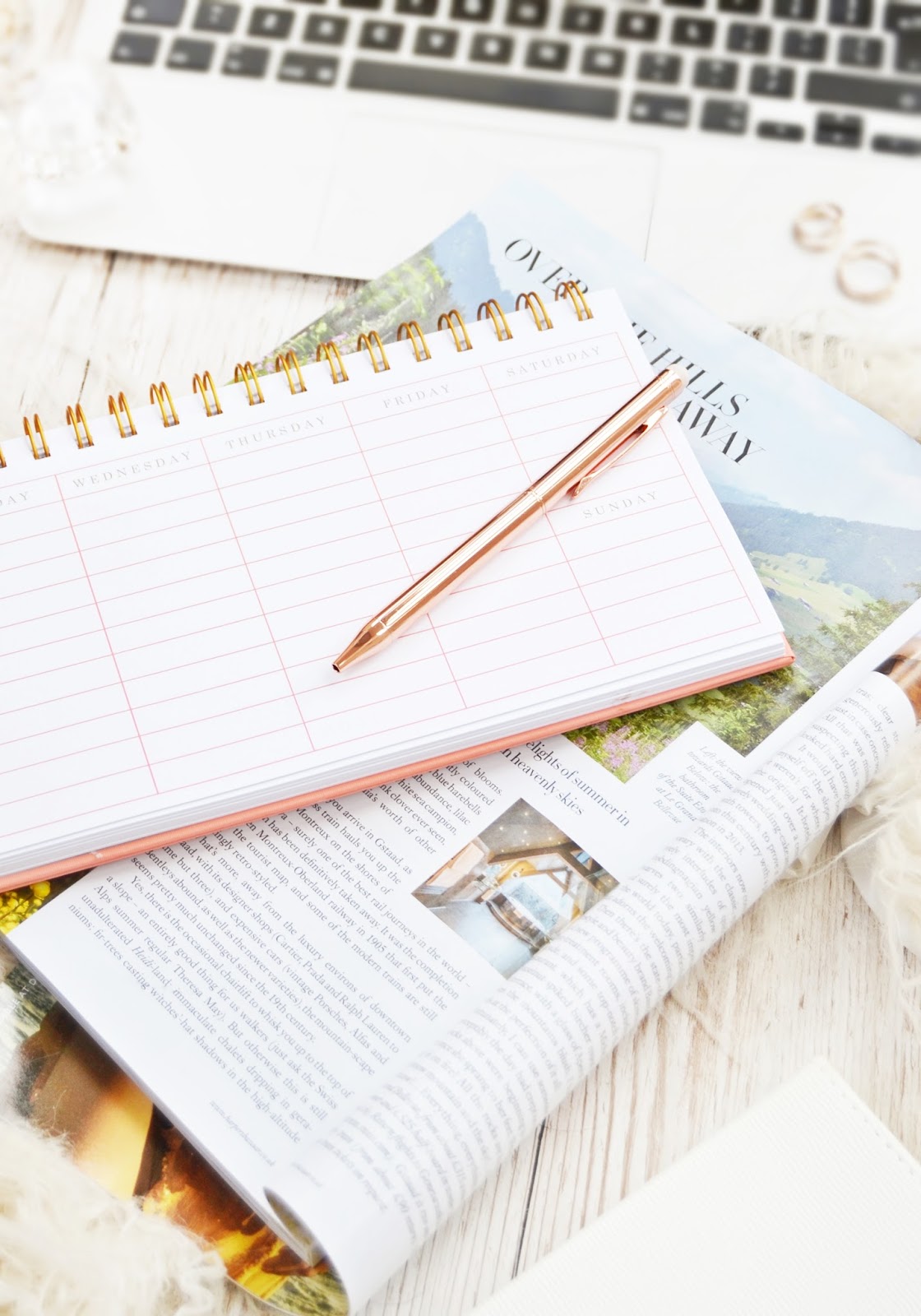
I'm currently in the slow process of creating a 2nd blog, focusing on blog tips for fellow bloggers growing their blog! But with so many ideas flowing right now I decided I couldn't hold them all in until I launch Blog Savvy.
So today I'm not talking pretty makeup, but how to write killer blog content! With weekly blogging, content can easily become throw-away and get buried in your blog archive receiving very little page views, if any! But with mindful blogging, keeping the below blog tips in mind, that doesn't need to be the case for all of your content. Even implementing just a few of these tips can see blog posts continuing to get views years down the line and even result in a few strong posts going viral!
Tips On How To Write Killer Content
Writing EvergreenLike a plant that retains its green leaves throughout the year this is the aim of evergreen content; creating something that is applicable all year round and hopefully for years to come. The benefits of this are pretty clear - it can be read all year round and you can promote it all year round, thus giving it a much longer shelf life, resulting in more page views. Writing evergreen content is also pretty easy to do, you just have to be mindful that is your intention with writing a blog post, making sure to keep it free from any information that can go out of date, talk of a specific season or holiday and certain trends that are currently popular. Common evergreen formats are - product reviews, list-style posts, tutorials. As evergreen content has the possibility of staying relevant for longer it's also a good idea to implement good SEO practice within the post. You can find some easy tips on this below.
Create an In-Depth Guide
I could have included this within 'writing evergreen content' but I felt it deserved its own header, and I guess could be wrote on a specific trend or seasonal event etc. This is about knowing your readers and knowing what's worked in the past for your blog. When creating a lengthy guide (between 1,000 - 2,500 words) you first what to be certain that it will be read, so going into your blog analytics and finding blog posts with the most pageviews is vital. From there you should have a clearer idea on the topic you should be writing about. However, if you want to write about something entirely different make sure it's not too unique, because that's a total shot in the dark, and you have good knowledge on the subject.
Go Seasonal
Writing seasonal content can be really fun! It can be related to a new season or a holiday event. Timing is key, you want to be one of the first in your genre/niche, for example, I put together a round-up post of beauty advent calendars at the beginning of October which I thought may have been too early, but it received 15,000 page views alone that month?! Had I posted it mid-November, when there would have been many other bloggers writing about the exact same thing, I really don't think the post would have been as half as popular! Of course, it's also important to stay within your niche. For me that means blog posts on spring cleaning your makeup bag and spring makeup. If I were to write a blog post on Easter crafts it just wouldn't do as well.
Share Something Personal
This is pretty self-explanatory. This would generally be a one-off blog post that's personal to you. Of course this kind of thing should come from wanting to share a personal experience and wanting to connect with your readers, rather than thinking about SEO and potential page views. But that's actually why I'd class it as "killer content" because generally personal posts go against everything you read and still do well. I've wrote a few posts about mental health now and though I didn't write them as evergreen content or think about the SEO side of it, the engagement was high on these posts and I feel I've added something of worth to my blog. If you have something to share that you feel can help others, do it!

How To Support Killer Blog Content
Craft an interesting blog post title Whether you come up with a blog title before you start writing your blog post or after, you want to make it catchy and attractive, while also keeping SEO in mind. This means it should contain keywords you are hoping to rank for in Google! If you know what you are doing I'd highly recommend researching keywords with Google Adwords Keyword Planner, or if you are still learning you could try CoSchedule Headline Analyzer which is super easy to use!
Be Detailed
The more value you can add to a blog post the better! Add detail, add your own thoughts, add other authority figure thoughts! Unless you know your readers will want the blog post to be to the point, for example a giveaway, then make it detailed! This includes adding essential information about a product: The price, the volume, where it's available to buy, etc.
Good On-page SEO Tips
Break up Text with Headers and ImagesNot only does breaking up text into paragraphs and adding headers make your blog content more readable but Google actually prefers it! Again add keywords into headers, just make sure to not overdo it and keyword stuff. To create a header to want to use H2 header tags, which is classed as a 'subheading' in the Blogger blog post editor.
You always want to include a few images to break up text blocks. However, make sure to re-size them first and even compress them to speed up your blog! To create professional blog photos you may want to check out my post on How To Become Your Own Professional Photography Stylist.
Anchor Text + Good Internal to External Link Ratio
You also want to be using anchor text correctly. This means when hyperlinking to another website or your own posts do not link on the words "here" or "this post". Link specifically to what the post is about, for example you would use the full product name if linking to a product. I definitely need to take my own advice on this! You also want to link to your own posts if you are linking to external sources, this will not only increase the chances of them posts being read and the user staying on your site longer but it's also good SEO pratice.
Alt-Tags and Meta Description
I don't know about you but I search for things on Google Images a lot, especially beauty products. As Google doesn't have eyes and can't see what an image is showing it requires Alt Tags to describe what the image is. Without this your images won't appear in Google Image searches! To do this, click on an image included in your blog post in compose mode, click properties and insert your description of your image in the 'ALT text' field. Short, accurate descriptions work best so describe what the image is in a few words.
As for Meta Description search engines show the meta description in search results as a snippet/description of the post. Optimising the meta description is a very important aspect of on-page SEO and you should include the keywords you want to rank for in this description. It's also good practice if you images get pinned from your blog to Pinterest as this text will instantly appear in the description under the image and instead of being left blank. To fill this in click 'Search Description' under post settings when editing your blog post on Blogger. Again, keep this brief to 1 to 2 sentences about what your blog post is about.
Sharing your content
Finally, although an obvious one I had to include the importance of promoting your content! If you've spent hours crafting a valuable blog post don't limit yourself to promoting it on the day it goes live, auto-schedule it with a tool such as Buffer and re-promote it every few weeks via social media, especially if it's evergreen content. As for seasonal content re-share it each year, making sure to update any outdated information and links.If you use Pinterest you may also want to give a blog post another try or a new lease of life by creating a new image for it and pinning it directly from your desktop including your blog post link!
I hope I've given enough information here and taste of things to come with my new blog, which should hopefully be live in the next few weeks!
Fee xo.
